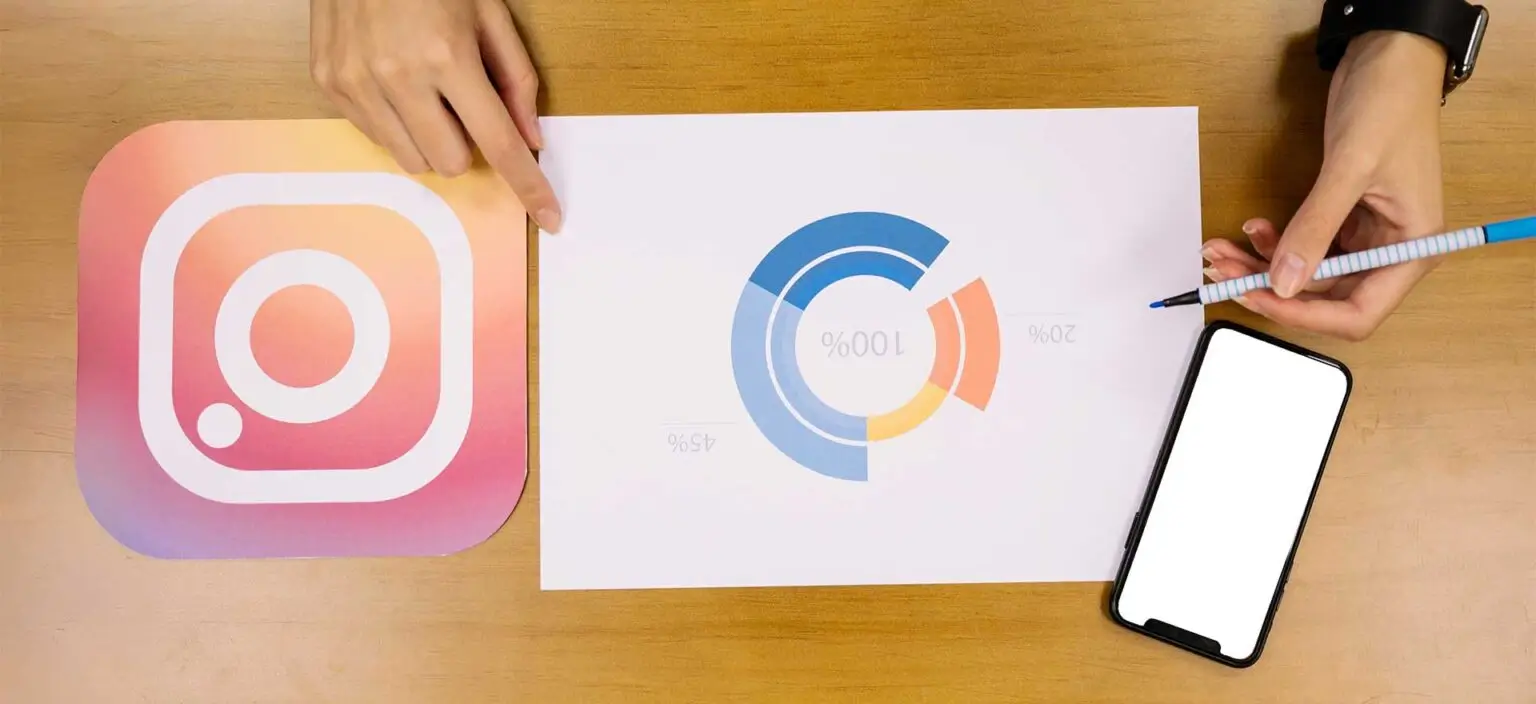Instagram has emerged as a significant medium that businesses and marketing agency can utilize to reach their customers and promote their products or services. Whether you want to set up a business profile or manage an existing one. An understanding of the Instagram Business Accounts is very important. In this blog, we attempt to answer the most frequently asked questions about Instagram.
-
How to Set Up an Instagram Business Account?
If you already have an account, it is fairly straightforward to set up an Instagram Business Account. You go to “Settings,” click “Account,” and tap “Switch to Professional Account.” Then you get guided towards linking your Facebook Business Page and filling in your business details.
-
How to Connect a Facebook Business Page to Instagram?
To connect your Facebook Business Page with Instagram. You need going to profile settings in your Instagram, select “Account,” tap “Linked Accounts” and select Facebook. Ensure you have your Facebook page set as a business page for this.
-
What is Business Chat on Instagram?
Business Chat allows businesses to talk to customers directly through the messaging feature of Instagram. It’s another means of doing inquiry, attending customers, managing conversation in real-time messages.
-
What is an Instagram Business Account?
Instagram Business Account has more features including insights and ads, among others, and contact buttons on the profile. This is for business for them to widen the audience and enhance engagement with their potential customers.
-
Instagram Creator Account vs Business Account
Both accounts provide almost the same tools; however, a Creator Account is tailored for influencers, artists, and content creators in greater control over content production while Business Account is one for brands and companies offering tools for advertising, insights, and e-commerce.
-
Is There Instagram for Organizations?
Certainly, as much as not-for-profits are concerned, they can register with a Business Account, which allows them to indicate their “Type of Business Category” as a non-profit organization to help audiences recognize their social purpose quickly.
-
How Do You Create a Second Account on Instagram?
To open a second account on Instagram, go to your account on Instagram and click on the three horizontal lines. After that, go to Settings. Scroll down to “Add Account,” from there, follow the prompts to set up your second account.
-
How Do I Change My Email Address on Instagram?
Move to the settings of your profile and select “Personal Information,” then edit your email address to change your email address in Instagram.
-
How to Change Instagram from Business to Creator?
Switch from Business Account to Creator Account: Simply go to your account settings and tap “Switch to Creator Account” under “Account.” Then, just follow the prompt that will appear on the screen to complete the process.
-
Why Won’t Instagram Let Me Create a New Account?
The reason why Instagram does not allow creating a new account might be: It probably is due to banning or blocking of your IP address or your content is against the community guidelines.
-
How to Find the Email Connected to Instagram?
One can find the email that is linked with an Instagram profile by just visiting the user’s profile pages, and then if this email is public, it will appear under the contact section.
-
How to Add Admin to Instagram Business Account?
To add an admin to an Instagram Business Account, you must link it with your Facebook page first. After then, you can add or remove admins using Facebook’s Business Manager.
-
How to Turn Off Business Account on Instagram?
If you want to revert to your personal account, simply navigate to your Instagram settings and tap on Account, and Select Switch Account Type to switch off your business account.
Conclusion
Instagram Business Accounts are equipped with multifarious features that would have greatly enhanced the operations of your business while addressing the wide reach of your audience. Whether setting up an account, connecting it with Facebook or changing its contact numbers, these few steps are sure to ensure the success of your business on the platform. Maximize your Instagram usage and enjoy the many features.