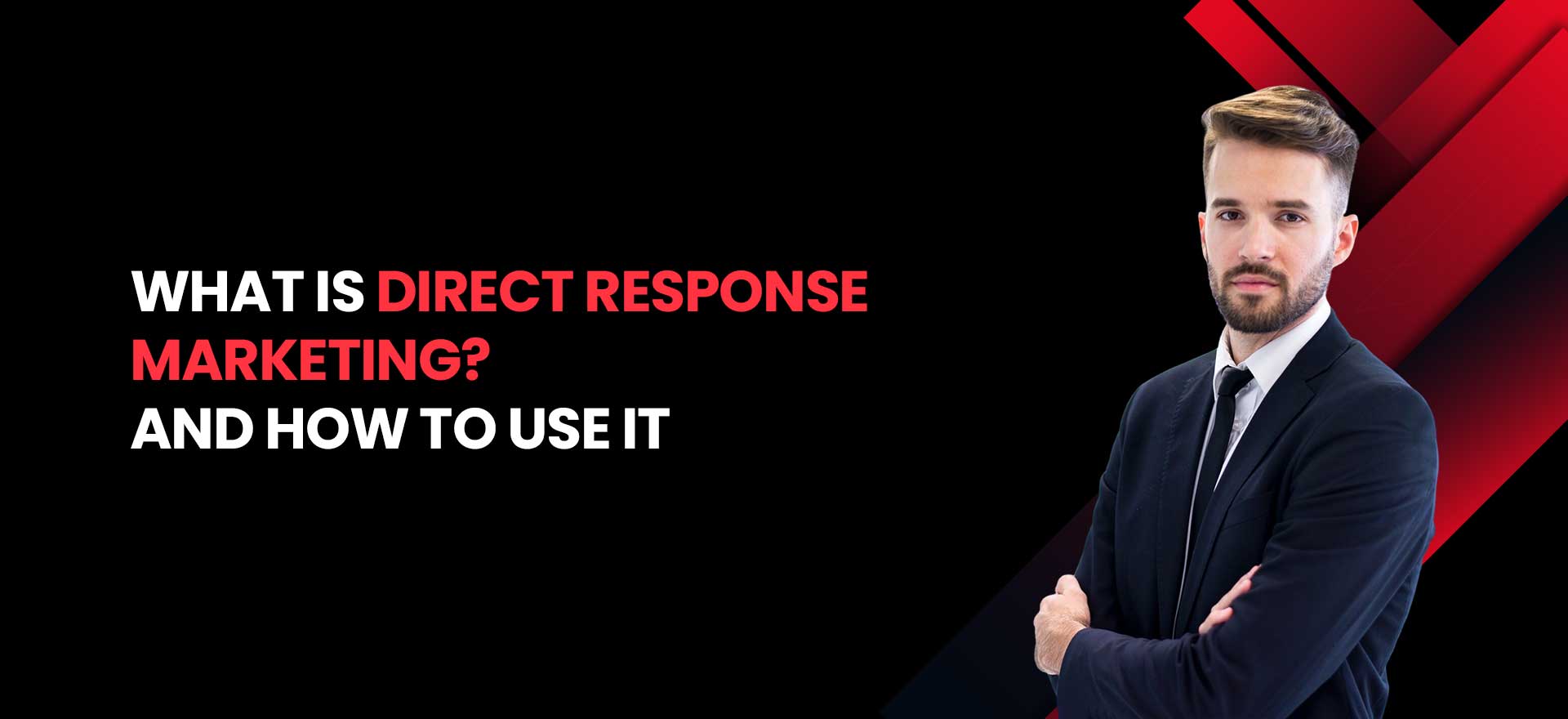The online retail environment changes rather fast and to stay competitive, it takes much more than an enviable product and a stylish interface. If search engines do not find your ecommerce site optimized, in plain words, potential traffic, and therefore revenue, will not be at the level you wished for. This is where ecommerce SEO auditing comes in. Ecommerce SEO Audits are a thorough search engine optimization examination of an online store’s functionality. Following the guidelines of the ecommerce SEO audit checklist, one can spot technical issues, identify gaps in content, and seize opportunities that apparently lead to higher rankings and conversions.
We are breaking down the audit into 15 steps with a detailed procedure on how to carry out each step.
What Is an Ecommerce SEO Audit?
An SEO audit of an e-commerce site is truly a forensic examination of your store’s website in light of prescribed standards for SEO practices. The analysis includes checking the technical structure of the e-commerce site, its on-site elements, the quality of the content, and its off-site signals such as backlinks.
An SEO audit will differ from other types of audits due to some unique features of e-commerce platforms: category pages, product listings, reviews, and product schema, and these require specific attention.
Why Ecommerce SEO Audits Matter?
A full-fledged audit can transform an organization from mediocre search performance to dominating its niche. This is what you have to do:
- Optimize product and category pages
- Differentiate the products from competitors
- Show authority and trust through team credibility
- Capture and display product reviews.
Here’s where audits become necessary:
- Increased traffic: Better ranking usually means greater visibility.
- Better user experience: A fine set of problems makes navigation easy.
- High Conversions: Revenue will be higher at the end of the day since even more targeted traffic equals sales.
- Costs of marketing: Good applications of SEO eliminate the need for most paid advertisements.
- Competitive advantage: Stay a nose ahead of your opponents through continuous improvement.
Follow this through a comprehensive audit, and you’ll go from mediocre search performance to genuinely dominating your niche. Ecommerce websites must properly optimize product pages and category pages; differentiate products from competitors; show authority and trust through team credibility; and capture and showcase product reviews.
Now let’s go ahead and dive into the audit ecommerce SEO checklist.
Ecommerce SEO Audits Checklist: 15 Steps to Success
-
Check Site Crawlability
If a site can’t be crawled, then search engines can’t rank those particular pages at all. Use the crawl stats report in Google Search Console to discover any possible issues. Check to make sure that your important pages are not blocked in your robots.txt file.
Tip: Try and detect crawl budget wasted due to unnecessary parameters or duplicate content.
-
Analyze Core Web Vitals
Page speed and user experience are critical. Google’s Core Web Vitals focus on:
- LCP (Largest Contentful Paint) – Measures loading performance.
- INP (Interaction to Next Paint) – Measures input responsiveness.
- CLS (Cumulative Layout Shift) – Measures visual stability.
Use Google PageSpeed Insights or Lighthouse to identify slow-loading pages and fix them.
-
Run Indexation Checks
Use the “Index Coverage” report in Google Search Console to find pages that aren’t indexed. Pages not indexed won’t appear in search results, which limits your SEO impact.
Common culprits include:
- Broken internal links
- Incorrect canonical tags
- Noindex directives
-
Validate Your Sitemap
Your sitemap should list all the important pages of your store. Submit it in Google Search Console and ensure it’s kept up-to-date, especially when new products are added.
-
Verify HTTPS Implementation
A secure site builds trust and is a ranking factor. If your store still runs on HTTP, migrate to HTTPS with an SSL certificate.
Benefits include:
- Improved trust signals
- Compliance with browser security standards
- Boost in search rankings
-
Ensure Mobile-Friendliness
With mobile-first indexing, your site’s mobile version is what Google evaluates first. Use responsive design, compress images, and eliminate intrusive pop-ups.
Test with Google’s Mobile-Friendly Test to confirm your site passes.
-
Identify and Fix Broken Links
Broken links can do nothing but harm SEO and create a negative user experience. You can use tools like Screaming Frog or Ahrefs to locate and fix them.
Tip: Conduct regular audits of internal and external links to maintain the health of your website.
-
Resolve Duplicate Content
E-commerce stores often share much of the same content for product variants. These variants confuse search engines.
Ways to fix this problem include:
- Canonical tags
- Merge similar pages
- Rewrite unique descriptions
You can also run tools such as Siteliner and Copyscape to find duplicate content.
-
Optimize Title Tags and Meta Descriptions
They are key factors affecting rankings and click rates.
- For Title Tags, use primary keywords while keeping the count under 60 characters.
- For Meta Description, it should summarize the page while being an eye-catcher to lure clicks—within 155 characters.
You can then use tools like Detailed SEO Extension to audit these elements sitewide.
-
Improve Category Pages
Category pages are powerful hubs for ecommerce SEO. They should:
- Include keyword-rich content
- Be structured clearly
- Internally link to relevant products and subcategories
Follow models from top brands like Apple or Nike that have clear, logical category hierarchies.
-
Optimize Product Pages
Product pages often get the most traffic. Optimize them with:
- Clear, keyword-rich titles
- Unique product descriptions
- High-quality images with descriptive alt text
- Structured data (product schema)
- Customer reviews and ratings
Use Ubersuggest or Google Search Console to track performance changes.
-
Strengthen Internal Linking
Internal links help distribute authority and guide users. Each page should link to related products, categories, or blog posts.
Also, ensure your anchor text includes relevant keywords. Consider linking to key resources like:
- Local SEO Agency
-
Add or Improve Image Alt Text
Alt text makes images accessible and helps with SEO. Use relevant, descriptive language—especially for product photos.
Avoid keyword stuffing, but include primary terms where appropriate.
-
Review Backlinks
Backlinks signal authority. Use tools like Ahrefs or Moz to evaluate:
- Number of referring domains
- Link quality (avoid spammy sites)
- Anchor text variety
Disavow harmful links and pursue new ones through guest blogging or digital PR.
You might also consider off-page SEO Services to strengthen this area.
-
Conduct a Content Gap Analysis
This step reveals what content you’re missing. Analyze competitor content and identify keywords or topics they rank for that you don’t.
Use these insights to:
- Write new blog posts
- Update product descriptions
- Create support pages
You can also explore relevant concepts like Zero Click Searches and GEO vs SEO to expand topical relevance.
Final Thoughts
Periodic, highly hard audits for e-commerce SEO work as much as a growth strategy for a business. By identifying and working on weak areas, you can create an influx of organic traffic, a better user experience, and ultimately, more conversions.
Do you need experts? Consider professional SEO Services from a well-established Digital Marketing Company or partner with a Local SEO Agency to take your ecommerce seo site audit to the next level.
Frequently Asked Questions
What is an ecommerce SEO audits?
It is a comprehensive review of an online store’s SEO performance, covering technical issues, on-page optimization, content quality, and backlinks.
Are SEO audits worth it?
Absolutely. Regular audits identify problems that hinder search rankings, improve site performance, and boost ROI.
How do you conduct SEO audits?
By following a step-by-step process like the one outlined above, starting with crawlability and Core Web Vitals, and ending with content gap analysis.
What tools can I use to conduct SEO audits?
Popular tools include Google Search Console, Screaming Frog, Ahrefs, Ubersuggest, and Google PageSpeed Insights.