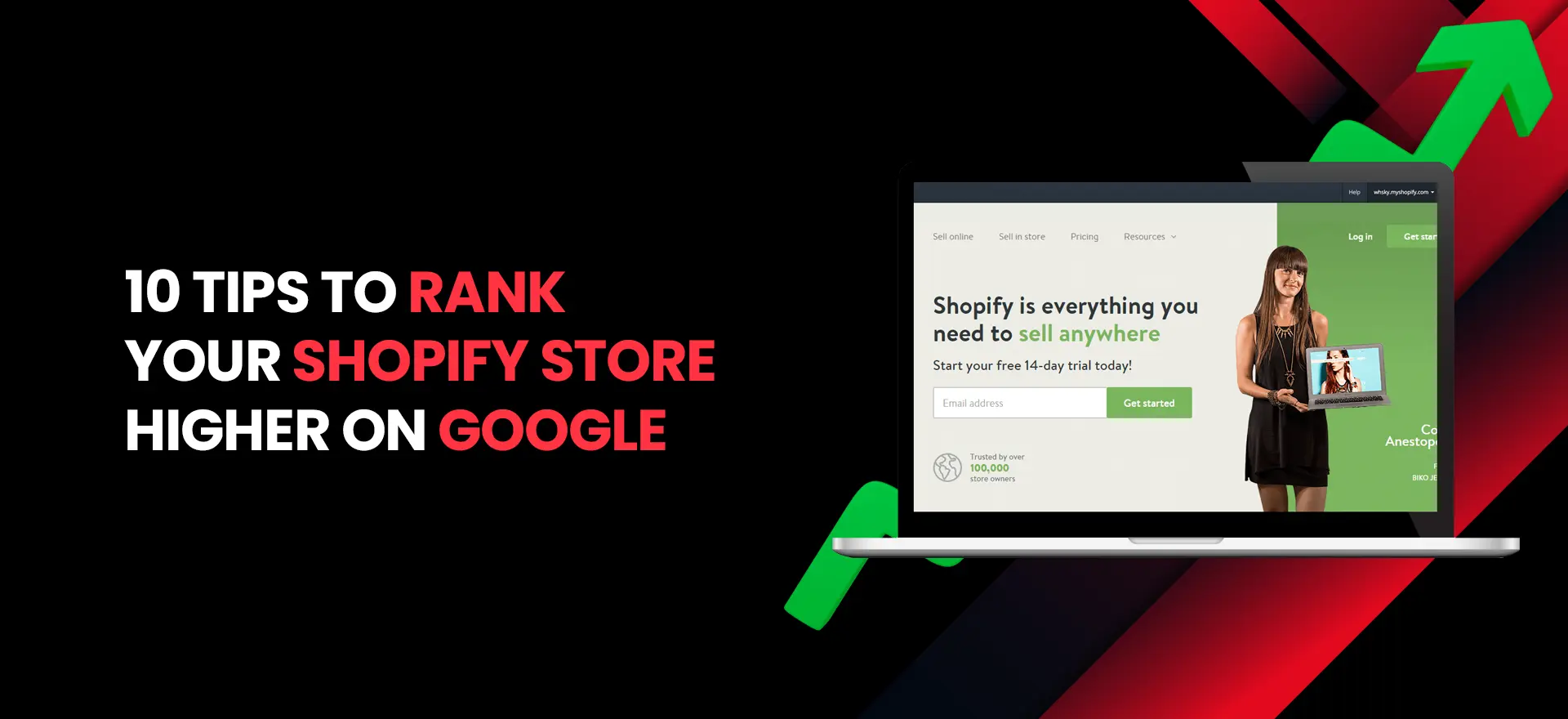There are over 5.5 million active merchants on Shopify and around 5.1 million live stores across 175 countries on Shopify. It is hard to rank your Shopify store, but it is certainly not impossible. All you need to do to improve your SEO strategy to rank your Shopify store is to take a holistic approach, combining on-page, off-page, and technical SEO. Partnering with a Shopify Development Agency and SEO Services in Dubai can further enhance your store’s visibility and performance. Check out these tips to rank Shopify stores, reach a wider audience, and drive organic traffic.
10 Ways To Rank Your Shopify Store Higher On Google

Good ranking helps in optimizing your store for search engines through SEO practices. It generates more clicks, enhances the visibility of your store, and builds trust. Not only that, it drives qualified traffic to your store which increases the chances of converting the visitors into customers. Adopt these SEO practices to develop a cohesive strategy to rank shopify stores.
1. Know Your Keywords To Know Your Audience!
The foundation of your search engine optimization strategy is finding the right keywords. The right keyword bridges the gap between your user’s search query and your store’s content. It also helps the search engines understand your page’s relevance to improve rankings and drive qualified traffic to your store in the most organic way.
To find the best keywords for your Shopify store, you must:
- Brainstorm the seed keyword — start with the broader terms and phrases describing your products by thinking from your target audiences’ point of view.
- Use keyword planners such as Google Keyword Planner, Semrush, Shred, or Keywords Everywhere to discover keywords and perform competitors analysis.
- Look for keywords with lower difficulty and understand the users’ search intent
- Don’t just look for smaller phrases, look for longer, more specific keywords which are less competitive and attract more qualified traffic.
2. Optimize Your Shopify Store To Increase Relevancy
Once you have identified the keywords, you cannot just keep it locked in a trunk. You have to use the keywords to optimize your store and use the keywords to prove to the search engines that these keywords are relevant to your store.
You can do this by using your keywords in the website content, product descriptions, and even in these places:
- Meta descriptions
- Page titles
- Page headers
- Page content
- Alt text for images and videos
- URLs
3. Your Store Structure Should Be Logical
Another tip to rank your Shopify store higher on Google is following a logical hierarchy and grouping the pages related to each other. It not only enhances your User Experience (UX), but it also ensures that your search engines understand your website better.
For Example: If your Shopify store sells a different range of products from “Home & Garden” to “Kitchen & Lifestyle” — you can create clusters to categorize the content and to make sure you have various collections available.
Another very important aspect is to make your store easy to navigate. You can do this by:
- Using a logical hierarchy of categories
- Avoiding the iframes and embed an external website
- Adopting logical and direct URLs
There is an option of using the breadcrumbs to improve navigation as well. It shows when a user is on a site’s page and users can easily see where they are exactly as there is an elaborate mention of categories.
4. Make Sure Google And Bing Knows About Your Store
There are millions of businesses operating online, and if you don’t show the search engine that you exist — it will not know. You can do this by verifying your store with Google as well as Bing.
You can verify your store by:
- Disabling your password protection for the Shopify store
- signing up for Google Search Console and Bing Webmaster Tools, choosing to verify your store by the HTML tag or meta tag and copying the generated codes
- Visiting the shopify admin, head to the Online Stores > Themes > Action > Edit the code > Design > theme.liquid to paste the generated code on the blank line directly below the opening tag and save it.
- Lastly, clicking the “verify” to paste the generated codes,with Google and Bing and follow the steps displayed onscreen
5. Activate an SSL Certificate
Another very important thing to rank your Shopify store is by increasing the search engine trust in your web store by activating your SSL or Secure Socket Layer certificate.
You can easily do this by visiting your Shopify control panel and going to the Sales Channel, then navigating to the Online Stores, and selecting the Domains.
6. Improve Your Shopify Store’s Speed
The page load time has become one of the most important factors in generating sales and retaining traffic. To make sure your Shopify store runs smoothly whenever a visitor appears on your store, you can follow these tips:
- You can compress the oversized images that take longer to load and reduce the page speed. Use the compressors such as the free TinyIMG image compressor and automate the process of compression by using the TinyIMG Shopify app.
- You can also disable the unused apps as each app has scripts that reduce your site’s performance quality. You can uninstall anything by visiting the Shopify Admin and heading to the Settings, then navigating to the Apps and Sales channel and uninstalling whatever you want removed.
7. Cluster Similar Topics
Creating a cluster for similar topics means using related pages to cover broader or specific topics in a detailed manner. If you want to show the search engine that you are the master of whatever niche your product belongs to, you need to show your knowledge.
What you can do to build authority:
- Create a pillar page to cover a broader topic
- Based on the broader topic, create small cluster pages to go into specific details
For example, if your main topic is healthy lifestyle, you can expand the topic by including blog posts on “how to create a balanced diet”.
This brings us to the next tip, which is creating relevant content to boost your product pages to Google in an indirect manner.
8. Write Relevant Content
Adding relevant content to your page never goes wrong. Blog posts and product reviews or guides can help users make informed decisions and allow you to upsell your products as well. \
Remember before you start creating content posts, conduct a research to find the relevant keywords to ensure you do not waste your efforts unnecessarily.
9. Take Link Building Very Seriously
Link building is the process of other websites linking to your website to show search engines your authority. It is very important to build the links in a natural manner by building the content that is valuable to your target audience.
Around 49% of SEO professionals believe that digital PR is the most effective strategy to enhance the link building authority of your shopify store. You can try out these things to create strong backlink building strategy:
- Publishing the press releases
- Guest posting
- Use the skyscraper technique which is to find articles of your competitors and create better content than them.
10. Run Regular SEO Audits
Another important tip is to regularly conduct SEO audits to establish consistent reports and see what is working for your store and what is not working. You can define your goals, establish a schedule to conduct SEO audits and analyze the results.
It is suggested to run an SEO audit bi-annually or annually — but it would be better if you conduct an audit every 3 months or 6 months. It makes sure whatever pathway you are following is working for your website.
Boost Your Shopify Store By All Means
You can rank your Shopify store by performing relevant keyword research and optimizing your website (Shopify store) according to the keywords. But, you should never solely rely on just the organic SEO practices. You must also adopt paid marketing strategies and also utilize digital marketing channels to ensure your store reaches as many eyeballs as you want. Apart from that, you can also run paid ads on Google to ensure you are taking every measure to rank higher on Google.